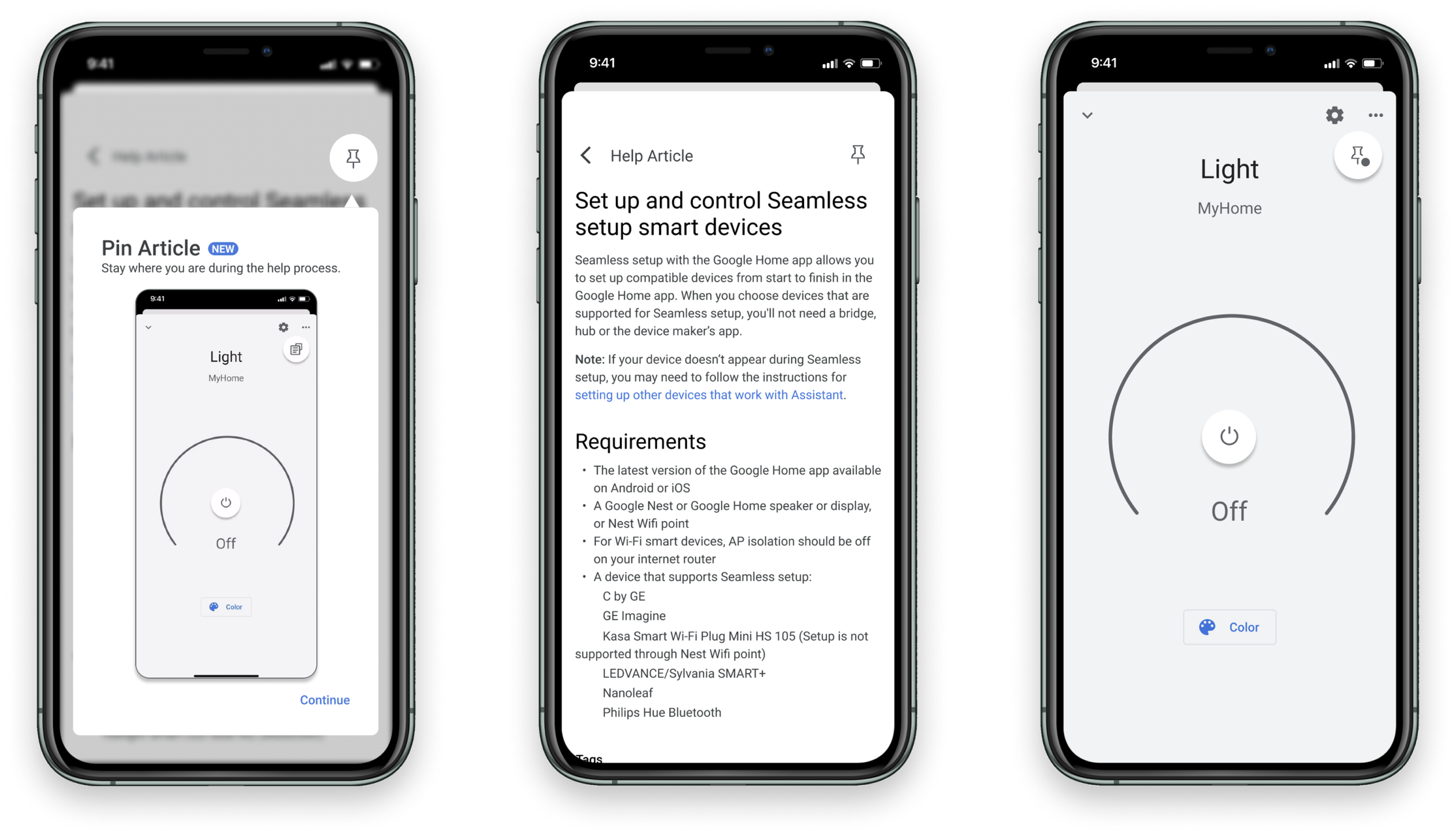WHO
Google Home App users who run into issues and have trouble finding solutions in the app.

WHY
Hardware/software malfunctions; No/Irrelevant solutions; Inefficient to troubleshoot problems.

HOW
To boost customer loyalty by improving the accessibility and efficiency of troubleshooting.

JOB-TO-BE-DONE
When experiencing problem with devices, I need more accessible and relevant help information, so I can promptly troubleshoot the problem.
HOW MIGHT WE...
... let them know where to look for help when needed?
... help them to get the relevant information faster?

Avoid Endless Loop of Troubleshooting

Reduce Reliance on External Assistance





PARTICIPANTS
5 Google Home App Users; 3 First-Time Users

OBJECTIVES
Find out if users could understand the new interface & get access to help services more promptly
METHOD
Task-based Lab Usability Testing (Moderated; In-Person)